> Actualités > Page 1
> Visiter Tokyo avec les yeux d'un geek (5 commentaires)

Visiter Tokyo avec les yeux d'un geek

[Cowcotland] Vous le savez, nous nous sommes rendus au Japon dernièrement, dans le but de découvrir le Tokyo Game Show, mais pas uniquement, car en soit, le Japon est en quelque sorte à l'origine de la Culture Geek. En effet, c'est le pays roi du Manga et de la High-Tech, mais pas uniquement, car les traditions sont également très présentes. Nous vous proposons de découvrir tout cela dans un dossier récapitulatif.
Tokyo : Tourisme Geek à 90 %...
Dans les boutiques
> 5 commentaires postés. Prenez part aux réactions...
Rédigée le vendredi 11 octobre 2013 à 15h16 par
Michaël Mulkens
Source : infomods
As a tech enthusiast, my suggestions for those encountering D-Link networking equipment issues involve visiting our comprehensive D-Link support page (https://www.callsupp.../dlink-support/) where you can access a wide array of resources and engage with our community. First, ensure your internet connection's stability and D-Link device's signal strength. Recheck login credentials when accessing router settings via our D-Link router login guide (https://www.callsupp...k-router-login/). For optimal extender performance, position it correctly using guidance from our D-Link extender setup instructions (https://www.callsupp...extender-setup/). Keep firmware up-to-date for bug fixes and improvements, set strong passwords for security, optimize network settings to reduce interference, and consult our troubleshooting guides on the D-Link support page for specific issues. Engage with our community to seek expert advice and share experiences, as networking problems, while intricate, can be efficiently managed with the right support and information. Our Call Support Group community is committed to assisting you through the process.
As a tech enthusiast, I recommend the following steps for resolving issues with your AT&T router and email setup. Begin by visiting our dedicated AT&T router support page (https://www.contactc...router-support/) for comprehensive guidance and troubleshooting. If you encounter problems with your AT&T email, refer to our AT&T email support resources (https://www.contactc...-email-support/) to find solutions. Ensure a seamless login experience by following our AT&T mail login instructions (https://www.contactc...att-mail-login/). In addition, consider these general tips: keep your router's firmware up to date for performance improvements and security; configure your router settings for optimal network performance, including Wi-Fi channels and passwords; and troubleshoot common connectivity problems with our expert guides. The Call Support Group community is here to assist you in resolving AT&T router and email-related issues, and I encourage you to reach out for further support and advice.
As a tech enthusiast, I recommend the following steps to address any issues you might be facing with Mozilla Firefox. If you are encountering problems with your Firefox browser not working, visit our dedicated troubleshooting page (https://www.contact-...ox-not-working/) for a comprehensive guide on resolving common issues and improving browser performance. If you need assistance with installing Firefox, follow the instructions provided on our Mozilla Firefox installation support page (https://www.contact-...x-installation/). Additionally, for more specific issues and detailed support, explore our Mozilla Firefox support resources (https://www.contact-...irefox-support/). It's essential to keep your browser up to date for security and performance enhancements and to configure settings that suit your browsing preferences. Don't hesitate to reach out to our dedicated community at Call Support Group for further assistance and solutions related to Mozilla Firefox.
As a tech enthusiast, I'd like to offer some suggestions for addressing issues with Mozilla Firefox and Avast Antivirus. If you're experiencing problems with Mozilla Firefox, please visit our dedicated page for troubleshooting Mozilla Firefox issues (https://www.contact-...ox-not-working/). You'll find valuable information and guidance to resolve common Firefox problems. In case you're facing concerns related to Avast Antivirus, our Avast Antivirus support (https://www.antiviru...ivirus-support/) is here to assist you. Whether it's installation, configuration, or any specific issues with Avast, our support resources are a valuable reference. If you've encountered Avast in your email signature and wish to remove it, we've provided a step-by-step guide on how to remove Avast from your email signature (https://www.antiviru...mail-signature/). This guide will help you maintain a clean and professional email signature. For more tech-related advice and assistance, feel free to explore our resources, and don't hesitate to reach out if you need further help.
As a tech enthusiast, I'd like to provide some recommendations for resolving common router and internet connectivity issues. If your router is not connecting to the internet, visit our router troubleshooting guide (https://www.callrout...ng-to-internet/) for step-by-step instructions to diagnose and fix the problem. For Wi-Fi-related issues, such as slow or non-functional Wi-Fi, refer to our comprehensive resource (https://www.callrout...fi-not-working/) to optimize your wireless network. If you're looking to extend your Wi-Fi coverage, our Wi-Fi extender setup guide (https://www.callrout...extender-setup/) can help you get the most out of your network. Finally, for router setup and configuration, follow our instructions (https://www.callrout...m/router-setup/) to ensure your network operates at its best. Feel free to explore the Call Router Support Group's resources and reach out for expert advice and assistance with any networking issues you may encounter.
Les commentaires anonymes sont permis, mais il est préférable de s'identifier ou de s'inscrire.
Les principaux bbcode : souligner - gras - italique - www - email - image - citation - code
Plus d'émoticones
Actualités relatives
19/02 - 50% minimum pour la liquidation chez Coi...
09/10 - L'UEFA Champions League sur Proximus TV
01/01 - Bonne année 2014
25/12 - Joyeux Noël !
15/07 - Test de la tablette Haier Pad 712
08/07 - Test du tout en un Dell XPS 18
26/06 - Comparatif de 5 casques pour la VoIP
24/05 - Test de la tablette Microsoft Surface Pr...
22/05 - Test du Galaxy Note 8.0
14/05 - Que vaut la tablette Surface en version ...
07/05 - Test du SSD Corsair Neutron GTX 240 Go
25/04 - Test de la tablette Samsung Galaxy Note ...
18/04 - Test de la tablette JMI Tech Pulse 10
17/04 - Test de 2 SSD de Chez Kingston
16/04 - Test du rhéobus NZXT Sentry Mesh
Sujets relatifs du forum
10/10 - [Video]Flight Deck Ops 226/12 - [Video]Flight Deck Ops 2014
28/11 - [Video]Rafale Marine -...
10/10 - [Vidéo]Groupe Aérien Embarqué
05/09 - [Vidéo]Dassault 40 Ans Super Etendard
11/07 - [Vidéo]40 Ans Super Etendard
17/01 - [Video]Fighter Soul
17/09 - [Vidéo]Aéronavale - Chasse Embarquée
20/08 - Babouk - La Réunion
16/06 - Bonjour
03/08 - Dream'n Fly
03/08 - Un Ange Passe
31/01 - Compagnie Virtuelle
31/01 - Damien
24/06 - Arrivée D'un Nouveau Membre
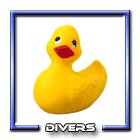


 Nouvelles plus récentes
Nouvelles plus récentes
25/11 - 15:25 - Une semaine d'offres éclairs sur Amazon à ne pa...
26/11 - 12:27 - Deuxième jour pour de nouvelles offres éclair c...
27/11 - 12:35 - D'excellentes offres éclair sur Amazon, troisiè...
27/11 - 12:41 - Test du SSD OCZ Vector 150 240 Go
27/11 - 12:55 - Xbox One vs PS4 : le match des consoles
27/11 - 13:06 - Top 85 des meilleurs jeux Android gratuits
27/11 - 13:16 - Transformez votre iPhone 5 en console portable
28/11 - 08:48 - Quatrième jour pour profiter des offres éclair ...
29/11 - 11:35 - Cinquième et tout dernier jour pour les offres ...
25/12 - 00:00 - Joyeux Noël !
01/01 - 00:00 - Bonne année 2014
09/10 - 08:45 - L'UEFA Champions League sur Proximus TV
19/02 - 21:15 - 50% minimum pour la liquidation chez Coindugeek
20/02 - 13:22 - Les cartes mémoires Sandisk en vente flash chez...
20/02 - 14:49 - Casque Cooler Master MH751 en test
Nouvelles plus anciennes 


11/10 - 14:20 - Test d'une souris qui se prend pour Dieu...
11/10 - 13:36 - Source 530, nouveau boîtier chez NZXT
11/10 - 13:26 - Test de l'alimentation Be quiet! PowerZone 750 ...
11/10 - 13:10 - Test du smartphone BlackBerry Z30
11/10 - 11:53 - Carte graphique MSI R9 280X Gaming en test
11/10 - 11:50 - 50% de réduction sur vos DVD, Blu-Ray et séries TV
11/10 - 11:39 - Carte graphique MSI R9 270X Hawk Single et Cros...
11/10 - 10:10 - Test de la nouvelle alimentation Corsair RM 650
11/10 - 10:08 - 50 jeux de stratégie en temps réel qui ont marq...
11/10 - 09:42 - Smartphones : le top des fonctions inutiles
11/10 - 09:30 - Carte graphique Asus R9 280X Matrix Platinium e...
10/10 - 11:51 - Sony Xperia SP, caractéristiques très correctes...
10/10 - 07:41 - Les avertisseurs de radar pour iPhone à l'essai
24/07 - 11:05 - Amazon diminue le prix de ses tablettes Kindle ...
23/07 - 15:55 - Quel boîtier à moins de 100 € pour jouer ?








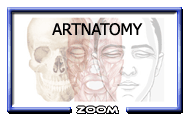

COMMENTAIRES :
 Suivre l'évolution des commentaires de cette actualité via le flux rss
Suivre l'évolution des commentaires de cette actualité via le flux rss 